The Replication of the configuration editor allows you to setup replication consumers. See also RFC 4533 for a detailed description of the parameters.
Here's what the Replication Page looks like:
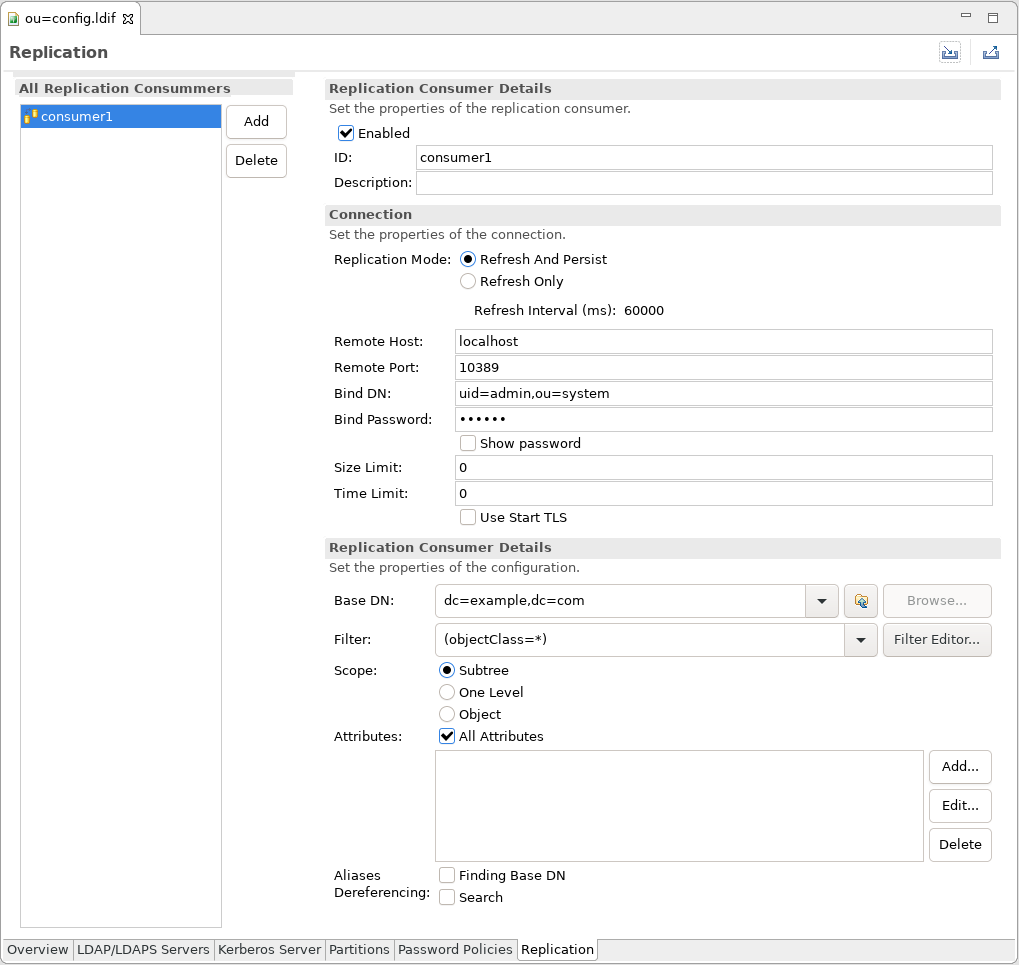
The page is divided vertically in two parts.
The left side of the page shows the replication consumers defined on the server. This is where you can add or delete an replication consumer.
The right side of the page display and lets you edit the details of the selected replication consumer in the left side.
Check the Enabled checkbox to enable the replication consumer.
An ID is mandatory for the replication consumer.
An Description is optional for the replication consumer.
Replication Mode defines the replication mode to use. One of the following options can be chosen:
- Refresh And Persist - Push based replication using persisten search
- Refresh Only - Poll based replication
The reminder of the section allows to configure the connection parameters to the replication provider.