In the Attributes preferences page you can configure general settings for attributes.
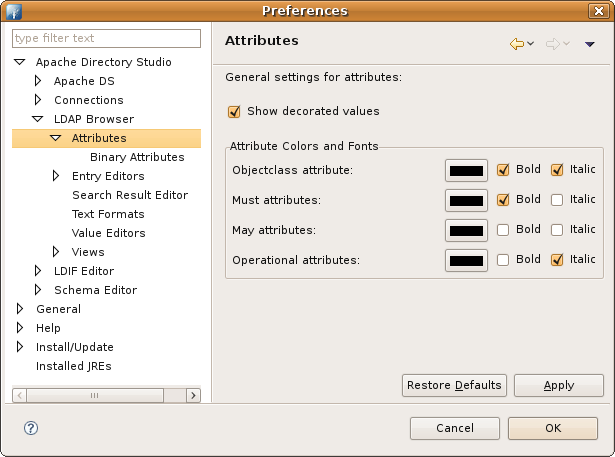
By default non-text attributes are displayed in a user-friendly way within the Entry editor and the Search Result editor. For example if an attribute contains a timestamp it is displayed in your local date format. When unchecking the option Show decorated values the values are displayed as returned from directory.
In the Attribute Colors and Fonts group you can define the style how attributes and values are displayed within the Entry editor and the Search Result editor.