In the Browser View preferences page you can configure the layout and behavior of the LDAP Browser view and the Select DN dialog.
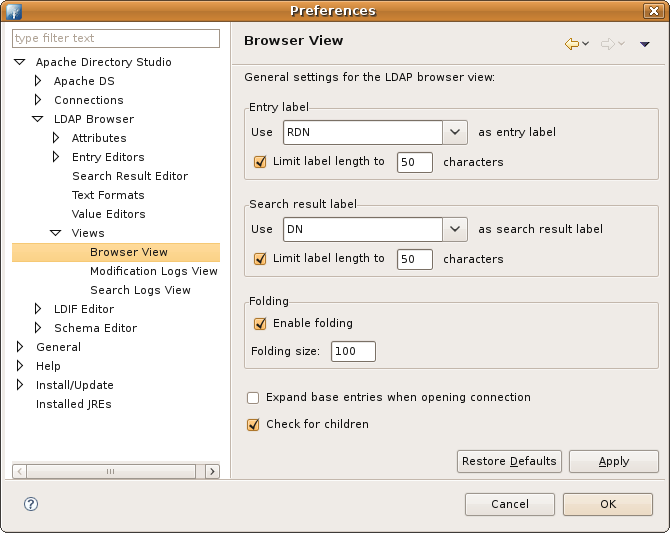
| Option | Description | Default |
|---|---|---|
| Entry label | Choose one of DN, RDN or RDN value to be used as label for entries in the DIT category. If the checkbox is checked long labels with more than the specified number of characters are abbreviated. | RDN with limit of 50 characters |
| Search Result label | Choose one of DN, RDN or RDN value to be used as label for search results in the DIT category. If the checkbox is checked long labels with more than the specified number of characters are abbreviated. | DN with limit of 50 characters |
| Folding | If checked large subtrees and search results are folded into virtual folders each with the given number of entries. | enabled with folding size 100 |
| Expand base entries when opening connection | If checked the base entries are expanded when opening the connection. | off |
| Check for children | If checked the LDAP Browser tries to find out if the fetched entries have children. Therefore the operational attributes hasSubordinates, numSubordinates and subordinateCount are requested from server. | on |