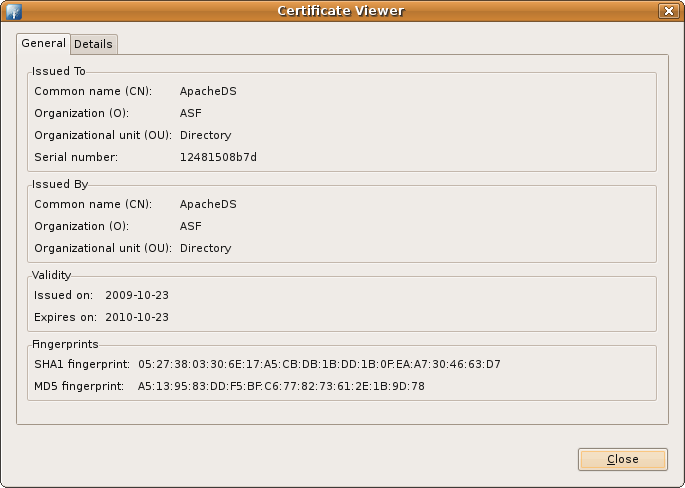The Certificate Trust dialog pops up if a secure connection (ldaps or StartTLS) is established and the validation of the server's certificate failed.

| Option | Description |
|---|---|
| Dont't trust this certificate. | If you don't trust the certificate choose this option, the connection won't be established |
| Trust this certificate for this session. | The certificate is only valid within this session and added to the temporary certificate store. After a restart of Studio you are asked again You could see all temporary trusted certificates in the Certificate Validation preferences. |
| Always trust this certificate. | The certificate is permanently valid and added to the permanent certificate store. You could see all permanent trusted certificates in the Certificate Validation preferences |
| View Certificate... | Opens the Certificate Viewer dialog, where you could examine the certificate. |