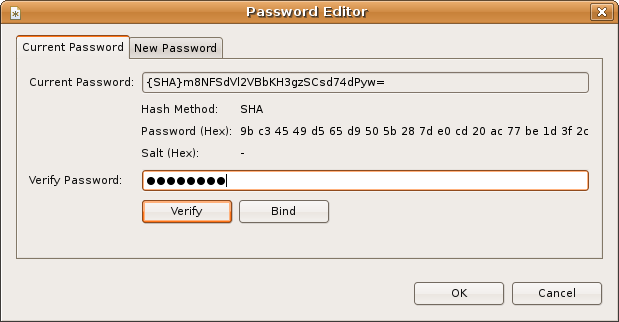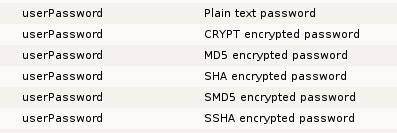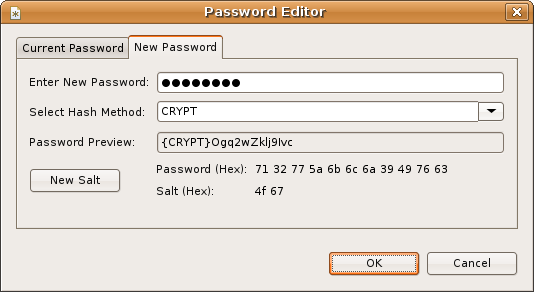The Password Editor is the default editor for passwords.
In the Current Passord tab you see some details about the password.
The current password could also be verified. Enter the compare password into the Verify Password field. The Verify function compares the current password with the hashed value of the entered password. The Bind function binds to the directory using the DN of the current entry and the entered password.