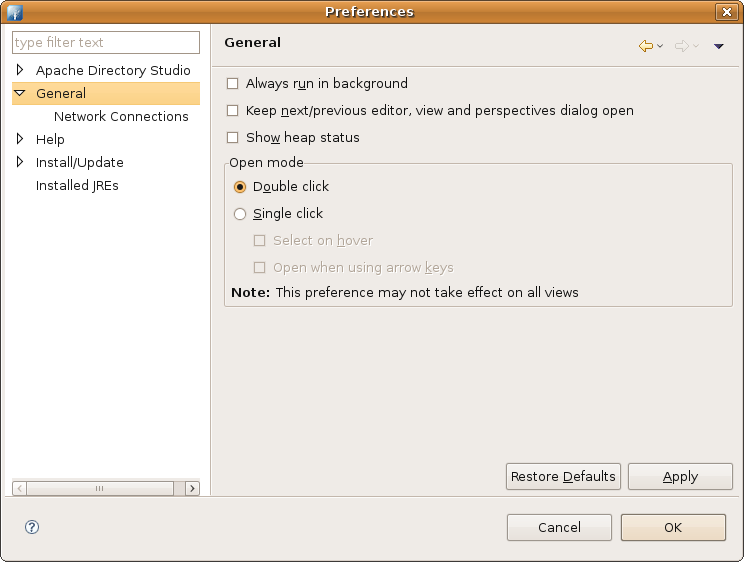On the Help preferences page, you can indicate how to display help information.
The following preferences can be changed on the General preference page.
| Option | Description | Default |
|---|---|---|
| Always run in background | Turn this option on to perform long running operations in the background without blocking you from doing other work. | Off |
| Keep next/previous part dialog open | If this option is turned on then the editor and view cycle dialogs will remain open when their activation key is let go. Normally the dialog closes as soon as the key combination is release. | Off |
| Show Heap Status | Turn this option on to display an indicator showing information about current Java heap usage. | Off |
| Open mode... |
You can select one of the following methods for opening
resources:
| Double click |
Here is what the General preferences page looks like: