This Schema view shows all the schemas of the currently opened project.
The Schema view has two types of presentation:
- Flat (Default)
- Hierarchical
Here is what the Schema view looks like in flat presentation:

Here is what the Schema view looks like in hierarchical presentation:
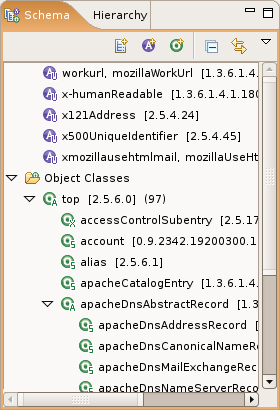
Toolbar
The toolbar of the Schema view contains the following actions:
 -
New Schema
: Opens the New Schema wizard.
-
New Schema
: Opens the New Schema wizard.
 -
New Attribute Type
: Opens the New Attribute Type wizard.
-
New Attribute Type
: Opens the New Attribute Type wizard.
 -
New Object Class
: Opens the Object Class wizard.
-
New Object Class
: Opens the Object Class wizard.
 -
Collapse All
: Collapse all the node of the tree.
-
Collapse All
: Collapse all the node of the tree.
 -
Link with Editor
: Links the view with the editor.
-
Link with Editor
: Links the view with the editor.
Menu
The menu of the Schema view contains the following actions:
 -
Sorting...
: Opens the Sorting dialog for this view.
-
Sorting...
: Opens the Sorting dialog for this view.
- Schema Presentation
- Flat : Displays the Schema in flat presentation.
- Hierarchical : Displays the Schema in hierarchical presentation.
 -
Link with Editor
: Links the view with the editor.
-
Link with Editor
: Links the view with the editor.
- Preferences : Opens the Preferences dialog for this view.
Icons
The following icons can appear in the Schema view:
| Icon | Description |
|---|---|
|
| Attribute type (operational) |
|
| Attribute type (user) |
|
| Object class (abstract) |
|
| Object class (auxiliary) |
|
| Object class (structural) |
|
| Indicates an error on the resource |
|
| Indicates a warning on the resource |