To create a new schema, in the Schema view toolbar, click on the
![]() New Schema
button (a project must be opened), or use the
Strg-E
shorcut.
New Schema
button (a project must be opened), or use the
Strg-E
shorcut.
The following wizard appears:
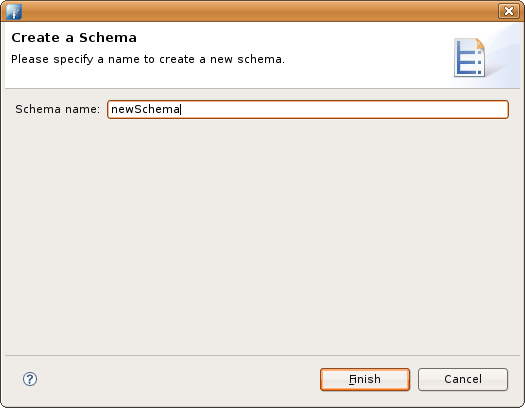
Give a name to the schema.
| Option | Description | Default |
|---|---|---|
| Name | The name of the schema. In the Schema view the project is listed with this name. The name must be unique. | empty |