In the Text Formats preferences page you configure the text formats of LDIF, CSV and Excel files.
In the LDIF tab you can configure the LDIF format.
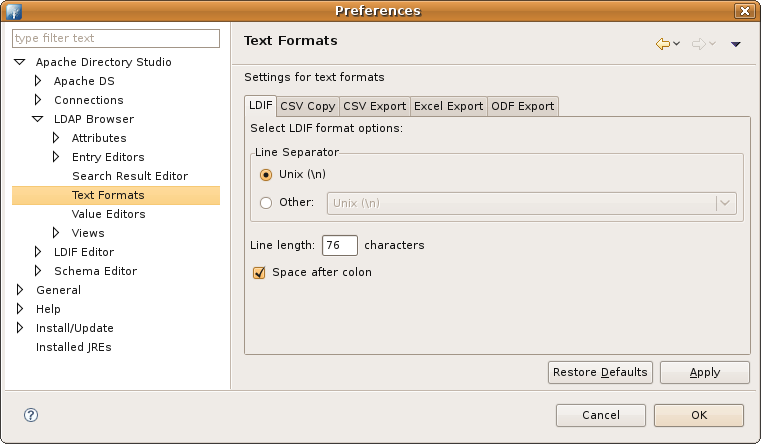
| Option | Description | Default |
|---|---|---|
| Line Separator | Select the line spearator to use for LDIF files. Possible values are Windows, Unix | The platform specific line separator |
| Line length | The line length in LDIF files. | 76 |
| Space after colon | If checked a space in inserted between the colon and the value. | on |
In the CSV Copy tab you can configure the format used when copying CSV to clipboard (Copy Entry as CSV, Copy Table).
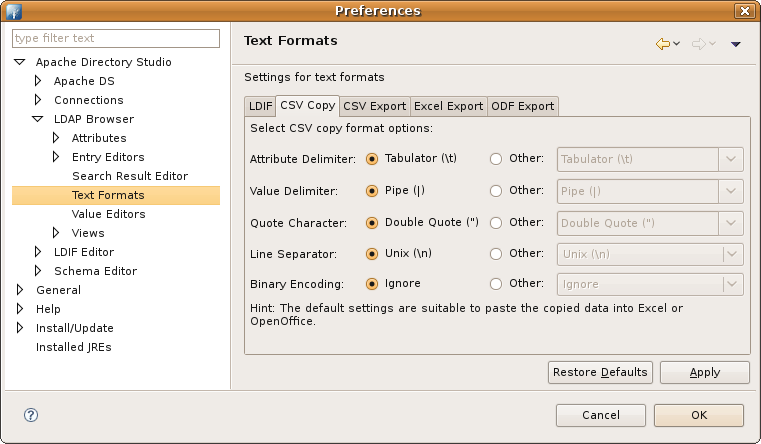
| Option | Description | Default |
|---|---|---|
| Attribute Delimiter | The character used to separate attributes. Select default or one from the drop-down box or enter a custom character. | Tabulator (ASCII 9) |
| Value Delimiter | The character used to separate values of multi-valued attributes. Select default or one from the drop-down box or enter a custom character. | Pipe (|) |
| Quote Character | Each attribute is enclosed by this quote character. Select default or one from the drop-down box or enter a custom character. | Double Quote (") |
| Line Separator | Select the line spearator to use. Possible values are Windows, Unix | The platform specific line separator |
| Binary Encoding |
When copying binary values they must be encoded. Choose
| Ignore |
In the CSV Export tab you can configure the format used when exporting to CSV.
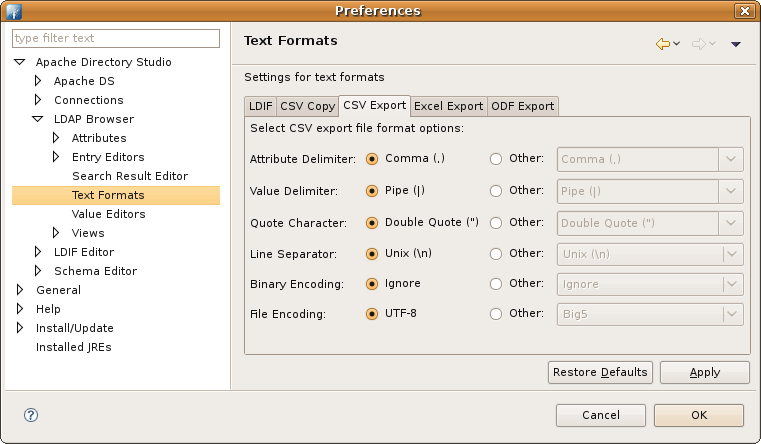
| Option | Description | Default |
|---|---|---|
| Attribute Delimiter | The character used to separate attributes. Select default or one from the drop-down box or enter a custom character. | Comma (,) |
| Value Delimiter | The character used to separate values of multi-valued attributes. Select default or one from the drop-down box or enter a custom character. | Pipe (|) |
| Quote Character | Each attribute is enclosed by this quote character. Select default or one from the drop-down box or enter a custom character. | Double Quote (") |
| Line Separator | Select the line spearator to use. Possible values are Windows, Unix | The platform specific line separator |
| Binary Encoding |
When exporting binary values they must be encoded. Choose
| Ignore |
| File Encoding | The file encoding used to when exporting to CSV. Select default or one from the drop-down box. | The platform specific file encoding |
In the Excel Export tab you can configure the format used when exporting to Excel.
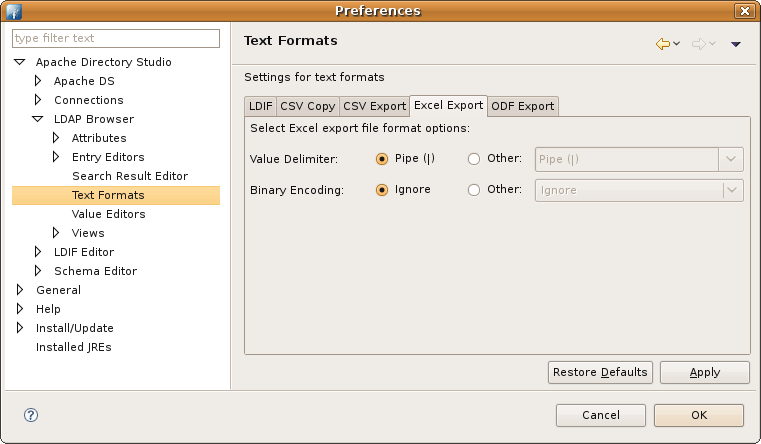
| Option | Description | Default |
|---|---|---|
| Value Delimiter | The character used to separate values of multi-valued attributes. Select default or one from the drop-down box or enter a custom character. | Pipe (|) |
| Binary Encoding |
When exporting binary values they must be encoded. Choose
| Ignore |
In the ODF Export tab you can configure the format used when exporting to Open Document Spreadsheet format.
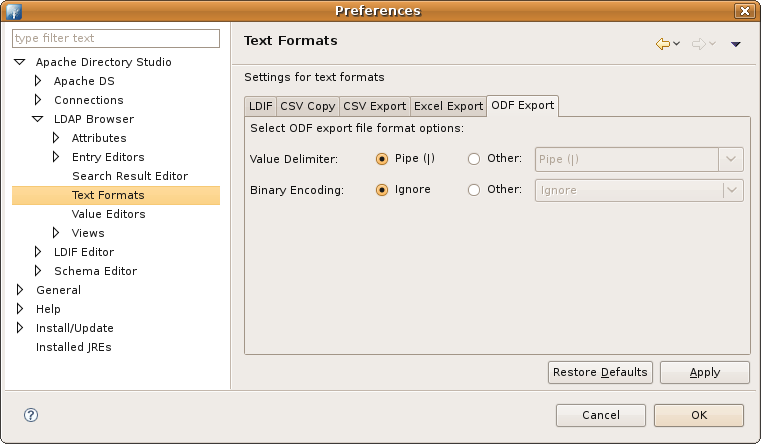
| Option | Description | Default |
|---|---|---|
| Value Delimiter | The character used to separate values of multi-valued attributes. Select default or one from the drop-down box or enter a custom character. | Pipe (|) |
| Binary Encoding |
When exporting binary values they must be encoded. Choose
| Ignore |