The Rename Entry dialog is used to rename an entry. In detail the relative distinguished name (RDN) is modified by sending a modrdn operation to the directory.
To start the Rename Entry dialog select the entry you want to rename, then choose Rename... from context menu or press F2.
Note 1: Some directories don't support renaming whole trees but only renaming of leaf entries. In that case you are ask if you want to simulate the rename operation, this is done by copying the whole tree and deleting the old tree afterwards.
Note 2: It is not possible to rename the Root DSE.
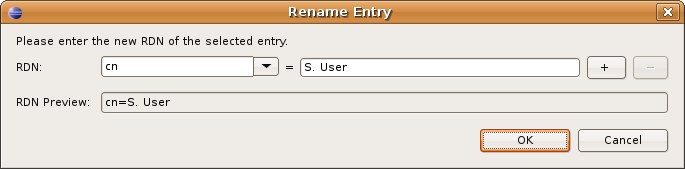
| Option | Description | Default |
|---|---|---|
| RDN | The new RDN of the entry. The drop-down list on the left side contains possible attribute types. The input field on the right side contains the attribute value. | Current attribute type and value |
| + | Adds a new name-value pair to RDN | - |
| - | Removes a name-value pair from RDN | - |
| RDN Preview | Shows a preview of the new RDN | Current RDN |