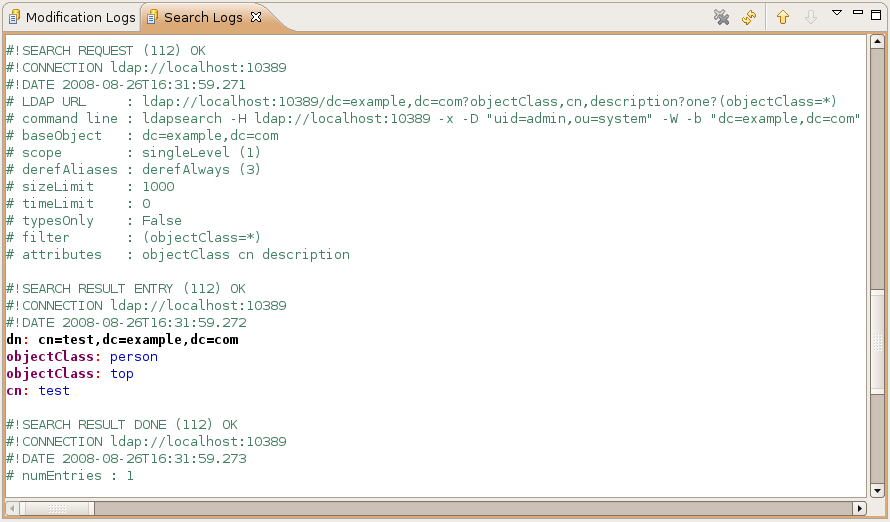The Search Logs view shows all search requests and optionally all received search result entries.
All search requests are logged in LDIF to a logfile, it consists of three parts:
The initial SEARCH REQUEST record. It contains all search request parameters like search filter, scope and requested attributes. It also contains the command line argument that could be used to send the same request using the ldapsearch command line tool.
Optional multiple SEARCH RESULT ENTRY records, one for each received entry.
The final SEARCH RESULT DONE record. It contains the number of received entries.
Example log of a SEARCH REQUEST record:
#!SEARCH REQUEST (112) OK
#!CONNECTION ldap://localhost:10389
#!DATE 2008-08-26T16:31:59.271
# LDAP URL : ldap://localhost:10389/dc=example,dc=com?objectClass,cn,description?one?(objectClass=*)
# command line : ldapsearch -H ldap://localhost:10389 -x -D "uid=admin,ou=system" -W -b "dc=example,dc=com" -s one -a always -z 1000 "(objectClass=*)" "objectClass" "cn" "description"
# baseObject : dc=example,dc=com
# scope : singleLevel (1)
# derefAliases : derefAlways (3)
# sizeLimit : 1000
# timeLimit : 0
# typesOnly : False
# filter : (objectClass=*)
# attributes : objectClass cn description
Example log of a SEARCH RESULT ENTRY record:
#!SEARCH RESULT ENTRY (112) OK
#!CONNECTION ldap://localhost:10389
#!DATE 2008-08-26T16:31:59.272
dn: cn=test,dc=example,dc=com
objectClass: person
objectClass: top
cn: test
Example log of a SEARCH RESULT DONE record:
#!SEARCH RESULT DONE (112) OK
#!CONNECTION ldap://localhost:10389
#!DATE 2008-08-26T16:31:59.273
# numEntries : 1
The search logging mechanism works with logfile rotation. By default 10 logfiles each with 100KB per connection are used, you may change these settings in the Search Logs preferences
| Icon | Action | Description |
|---|---|---|
| Clear | Clears the current search logfile. | |
| Refresh | Reloads the current search logfile. | |
| Older | Loads an older search logfile. | |
| Newer | Loads a newer search logfile. | |
| Export Search Logs... | Exports the search logs to a file. |
The drop down menu contains the following items:
Enable Search Request Logs: Enables/Disables the search request and search result done logs.
Enable Search Result Entry Logs: Enables/Disables the search result entry logs. Note: You should only activate this options for debug reasons, otherwise your logfile will overfill very fast.
Preferences...: Opens the Search Logs preferences dialog.