Amazon Web Services (AWS)
Amazon Web Services offers cloud computing services on which you can run Flink.
EMR: Elastic MapReduce
Amazon Elastic MapReduce (Amazon EMR) is a web service that makes it easy to quickly setup a Hadoop cluster. This is the recommended way to run Flink on AWS as it takes care of setting up everything.
Create EMR Cluster
The EMR documentation contains examples showing how to start an EMR cluster. You can follow that guide and install any EMR release. You don’t need to install All Applications part of the EMR release, but can stick to Core Hadoop:
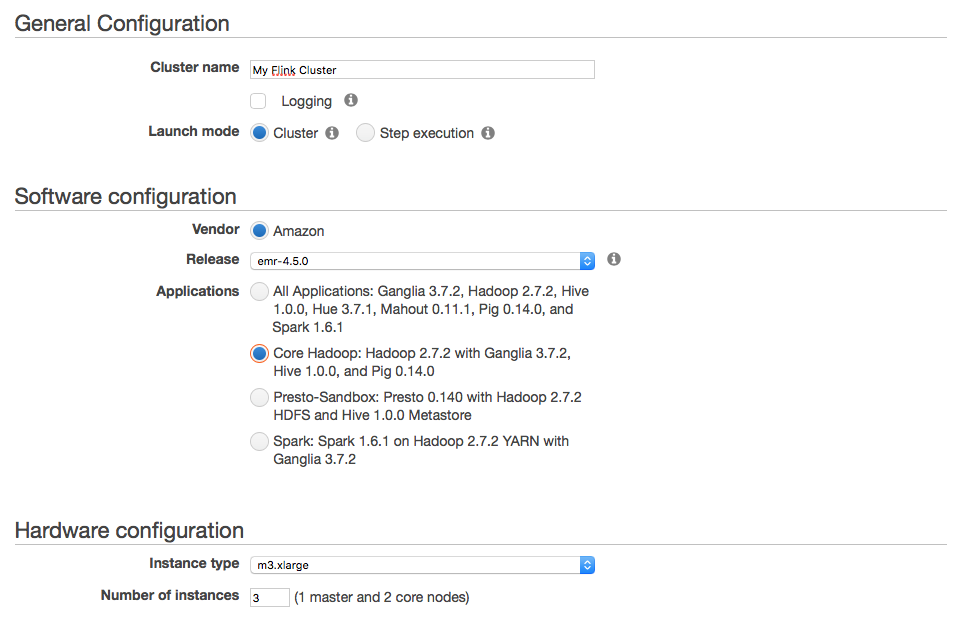
When creating your cluster, make sure to setup IAM roles allowing you to access your S3 buckets if required.
Install Flink on EMR Cluster
After creating your cluster, you can connect to the master node and install Flink:
- Go the the Downloads Page and download a binary version of Flink matching the Hadoop version of your EMR cluster, e.g. Hadoop 2.7 for EMR releases 4.3.0, 4.4.0, or 4.5.0.
- Extract the Flink distribution and you are ready to deploy Flink jobs via YARN after setting the Hadoop config directory:
HADOOP_CONF_DIR=/etc/hadoop/conf bin/flink run -m yarn-cluster examples/streaming/WordCount.jarS3: Simple Storage Service
Amazon Simple Storage Service (Amazon S3) provides cloud object storage for a variety of use cases. You can use S3 with Flink for reading and writing data as well in conjunction with the streaming state backends.
You can use S3 objects like regular files by specifying paths in the following format:
s3://<your-bucket>/<endpoint>
The endpoint can either be a single file or a directory, for example:
// Read from S3 bucket
env.readTextFile("s3://<bucket>/<endpoint>");
// Write to S3 bucket
stream.writeAsText("s3://<bucket>/<endpoint>");
// Use S3 as FsStatebackend
env.setStateBackend(new FsStateBackend("s3://<your-bucket>/<endpoint>"));Note that these examples are not exhaustive and you can use S3 in other places as well, including your high availability setup or the RocksDBStateBackend; everywhere that Flink expects a FileSystem URI.
Set S3 FileSystem
S3 is treated by Flink as a regular FileSystem. Interaction with S3 happens via a Hadoop S3 FileSystem client.
There are two popular S3 file system implementations available:
S3AFileSystem(recommended): file system for reading and writing regular files using Amazon’s SDK internally. No maximum file size and works with IAM roles.NativeS3FileSystem: file system for reading and writing regular files. Maximum object size is 5GB and does not work with IAM roles.
S3AFileSystem (Recommended)
This is the recommended S3 FileSystem implementation to use. It uses Amazon’s SDK internally and works with IAM roles (see Configure Access Credential).
You need to point Flink to a valid Hadoop configuration, which contains the following properties in core-site.xml:
<property>
<name>fs.s3.impl</name>
<value>org.apache.hadoop.fs.s3a.S3AFileSystem</value>
</property>
<!-- Comma separated list of local directories used to buffer
large results prior to transmitting them to S3. -->
<property>
<name>fs.s3.buffer.dir</name>
<value>/tmp</value>
</property>This registers S3AFileSystem as the default FileSystem for URIs with the s3:// scheme.
NativeS3FileSystem
This file system is limited to files up to 5GB in size and it does not work IAM roles (see Configure Access Credential), meaning that you have to manually configure your AWS credentials in the Hadoop config file.
You need to point Flink to a valid Hadoop configuration, which contains the following property in core-site.xml:
<property>
<name>fs.s3.impl</name>
<value>org.apache.hadoop.fs.s3native.NativeS3FileSystem</value>
</property>This registers NativeS3FileSystem as the default FileSystem for URIs with the s3:// scheme.
Hadoop Configuration
You can specify the Hadoop configuration in various ways, for examples by configuring the path to the Hadoop configuration directory in flink-conf.yaml:
fs.hdfs.hadoopconf: /path/to/etc/hadoop
This registers path/to/etc/hadoop as Hadoop’s configuration directory with Flink.
Configure Access Credentials
After setting up the S3 FileSystem, you need to make sure that Flink is allowed to access your S3 buckets.
Identity and Access Management (IAM) (Recommended)
The recommended way of setting up credentials on AWS is via Identity and Access Management (IAM). You can use IAM features to securely give Flink instances the credentials that they need in order to access S3 buckets. Details about how to do this are beyond the scope of this documentation. Please refer to the AWS user guide. What you are looking for are IAM Roles.
If you set this up correctly, you can manage access to S3 within AWS and don’t need to distribute any access keys to Flink.
Note that this only works with S3AFileSystem and not NativeS3FileSystem.
Access Keys (Discouraged)
Access to S3 can be granted via your access and secret key pair. Please note that this is discouraged since the introduction of IAM roles.
You need to configure both fs.s3.awsAccessKeyId and fs.s3.awsSecretAccessKey in Hadoop’s core-site.xml:
<property>
<name>fs.s3.awsAccessKeyId</name>
<value></value>
</property>
<property>
<name>fs.s3.awsSecretAccessKey</name>
<value></value>
</property>Provide S3 FileSystem Dependency
Hadoop’s S3 FileSystem clients are packaged in the hadoop-aws. This JAR and all its dependencies need to be added to Flink’s classpath, i.e. the class path of both Job and TaskManagers. Depending on which FileSystem implementation and which Flink and Hadoop version you use, you need to provide different dependencies (see below).
There are multiple ways of adding JARs to Flink’s class path, the easiest being simply to drop the JARs in Flink’s /lib folder. You need to copy the hadoop-aws JAR with all its dependencies. You can also export the directory containing these JARs as part of the HADOOP_CLASSPATH environment variable on all machines.
Flink for Hadoop 2.7
Depending on which file system you use, please add the following dependencies. You can find these as part of the Hadoop binaries in hadoop-2.7/share/hadoop/tools/lib:
S3AFileSystem:hadoop-aws-2.7.2.jaraws-java-sdk-1.7.4.jarhttpcore-4.2.5.jarhttpclient-4.2.5.jar
NativeS3FileSystem:hadoop-aws-2.7.2.jarguava-11.0.2.jar
Note that hadoop-common is available as part of Flink, but Guava is shaded by Flink.
Flink for Hadoop 2.6
Depending on which file system you use, please add the following dependencies. You can find these as part of the Hadoop binaries in hadoop-2.6/share/hadoop/tools/lib:
S3AFileSystem:hadoop-aws-2.6.4.jaraws-java-sdk-1.7.4.jarhttpcore-4.2.5.jarhttpclient-4.2.5.jar
NativeS3FileSystem:hadoop-aws-2.6.4.jarguava-11.0.2.jar
Note that hadoop-common is available as part of Flink, but Guava is shaded by Flink.
Flink for Hadoop 2.4 and earlier
These Hadoop versions only have support for NativeS3FileSystem. This comes pre-packaged with Flink for Hadoop 2 as part of hadoop-common. You don’t need to add anything to the classpath.
Common Issues
The following sections lists common issues when working with Flink on AWS.
Missing S3 FileSystem Configuration
If your job submission fails with an Exception message noting that No file system found with scheme s3 this means that no FileSystem has been configured for S3. Please check out the FileSystem Configuration section for details on how to configure this properly.
org.apache.flink.client.program.ProgramInvocationException: The program execution failed:
Failed to submit job cd927567a81b62d7da4c18eaa91c3c39 (WordCount Example) [...]
Caused by: org.apache.flink.runtime.JobException: Creating the input splits caused an error:
No file system found with scheme s3, referenced in file URI 's3://<bucket>/<endpoint>'. [...]
Caused by: java.io.IOException: No file system found with scheme s3,
referenced in file URI 's3://<bucket>/<endpoint>'.
at o.a.f.core.fs.FileSystem.get(FileSystem.java:296)
at o.a.f.core.fs.Path.getFileSystem(Path.java:311)
at o.a.f.api.common.io.FileInputFormat.createInputSplits(FileInputFormat.java:450)
at o.a.f.api.common.io.FileInputFormat.createInputSplits(FileInputFormat.java:57)
at o.a.f.runtime.executiongraph.ExecutionJobVertex.<init>(ExecutionJobVertex.java:156)
AWS Access Key ID and Secret Access Key Not Specified
If you see your job failing with an Exception noting that the AWS Access Key ID and Secret Access Key must be specified as the username or password, your access credentials have not been set up properly. Please refer to the access credential section for details on how to configure this.
org.apache.flink.client.program.ProgramInvocationException: The program execution failed:
Failed to submit job cd927567a81b62d7da4c18eaa91c3c39 (WordCount Example) [...]
Caused by: java.io.IOException: The given file URI (s3://<bucket>/<endpoint>) points to the
HDFS NameNode at <bucket>, but the File System could not be initialized with that address:
AWS Access Key ID and Secret Access Key must be specified as the username or password
(respectively) of a s3n URL, or by setting the fs.s3n.awsAccessKeyId
or fs.s3n.awsSecretAccessKey properties (respectively) [...]
Caused by: java.lang.IllegalArgumentException: AWS Access Key ID and Secret Access Key must
be specified as the username or password (respectively) of a s3 URL, or by setting
the fs.s3n.awsAccessKeyId or fs.s3n.awsSecretAccessKey properties (respectively) [...]
at o.a.h.fs.s3.S3Credentials.initialize(S3Credentials.java:70)
at o.a.h.fs.s3native.Jets3tNativeFileSystemStore.initialize(Jets3tNativeFileSystemStore.java:80)
at sun.reflect.NativeMethodAccessorImpl.invoke0(Native Method)
at sun.reflect.NativeMethodAccessorImpl.invoke(NativeMethodAccessorImpl.java:57)
at sun.reflect.DelegatingMethodAccessorImpl.invoke(DelegatingMethodAccessorImpl.java:43)
at java.lang.reflect.Method.invoke(Method.java:606)
at o.a.h.io.retry.RetryInvocationHandler.invokeMethod(RetryInvocationHandler.java:187)
at o.a.h.io.retry.RetryInvocationHandler.invoke(RetryInvocationHandler.java:102)
at o.a.h.fs.s3native.$Proxy6.initialize(Unknown Source)
at o.a.h.fs.s3native.NativeS3FileSystem.initialize(NativeS3FileSystem.java:330)
at o.a.f.runtime.fs.hdfs.HadoopFileSystem.initialize(HadoopFileSystem.java:321)
ClassNotFoundException: NativeS3FileSystem/S3AFileSystem Not Found
If you see this Exception, the S3 FileSystem is not part of the class path of Flink. Please refer to S3 FileSystem dependency section for details on how to configure this properly.
Caused by: java.lang.RuntimeException: java.lang.RuntimeException: java.lang.ClassNotFoundException: Class org.apache.hadoop.fs.s3native.NativeS3FileSystem not found
at org.apache.hadoop.conf.Configuration.getClass(Configuration.java:2186)
at org.apache.flink.runtime.fs.hdfs.HadoopFileSystem.getHadoopWrapperClassNameForFileSystem(HadoopFileSystem.java:460)
at org.apache.flink.core.fs.FileSystem.getHadoopWrapperClassNameForFileSystem(FileSystem.java:352)
at org.apache.flink.core.fs.FileSystem.get(FileSystem.java:280)
at org.apache.flink.core.fs.Path.getFileSystem(Path.java:311)
at org.apache.flink.api.common.io.FileInputFormat.createInputSplits(FileInputFormat.java:450)
at org.apache.flink.api.common.io.FileInputFormat.createInputSplits(FileInputFormat.java:57)
at org.apache.flink.runtime.executiongraph.ExecutionJobVertex.<init>(ExecutionJobVertex.java:156)
... 25 more
Caused by: java.lang.RuntimeException: java.lang.ClassNotFoundException: Class org.apache.hadoop.fs.s3native.NativeS3FileSystem not found
at org.apache.hadoop.conf.Configuration.getClass(Configuration.java:2154)
at org.apache.hadoop.conf.Configuration.getClass(Configuration.java:2178)
... 32 more
Caused by: java.lang.ClassNotFoundException: Class org.apache.hadoop.fs.s3native.NativeS3FileSystem not found
at org.apache.hadoop.conf.Configuration.getClassByName(Configuration.java:2060)
at org.apache.hadoop.conf.Configuration.getClass(Configuration.java:2152)
... 33 more
IOException: 400: Bad Request
If you you have configured everything properly, but get a Bad Request Exception and your S3 bucket is located in region eu-central-1, you might be running an S3 client, which does not support Amazon’s signature version 4.
Currently, this includes all Hadoop versions up to 2.7.2 running NativeS3FileSystem, which depend on JetS3t 0.9.0 instead of a version >= 0.9.4.
The only workaround is to change the bucket region.
[...]
Caused by: java.io.IOException: s3://<bucket-in-eu-central-1>/<endpoint> : 400 : Bad Request [...]
Caused by: org.jets3t.service.impl.rest.HttpException [...]
NullPointerException at org.apache.hadoop.fs.LocalDirAllocator
This Exception is usually caused by skipping the local buffer directory configuration fs.s3.buffer.dir for the S3AFileSystem. Please refer to the S3AFileSystem configuration section to see how to configure the S3AFileSystem properly.
[...]
Caused by: java.lang.NullPointerException at
o.a.h.fs.LocalDirAllocator$AllocatorPerContext.confChanged(LocalDirAllocator.java:268) at
o.a.h.fs.LocalDirAllocator$AllocatorPerContext.getLocalPathForWrite(LocalDirAllocator.java:344) at
o.a.h.fs.LocalDirAllocator$AllocatorPerContext.createTmpFileForWrite(LocalDirAllocator.java:416) at
o.a.h.fs.LocalDirAllocator.createTmpFileForWrite(LocalDirAllocator.java:198) at
o.a.h.fs.s3a.S3AOutputStream.<init>(S3AOutputStream.java:87) at
o.a.h.fs.s3a.S3AFileSystem.create(S3AFileSystem.java:410) at
o.a.h.fs.FileSystem.create(FileSystem.java:907) at
o.a.h.fs.FileSystem.create(FileSystem.java:888) at
o.a.h.fs.FileSystem.create(FileSystem.java:785) at
o.a.f.runtime.fs.hdfs.HadoopFileSystem.create(HadoopFileSystem.java:404) at
o.a.f.runtime.fs.hdfs.HadoopFileSystem.create(HadoopFileSystem.java:48) at
... 25 more