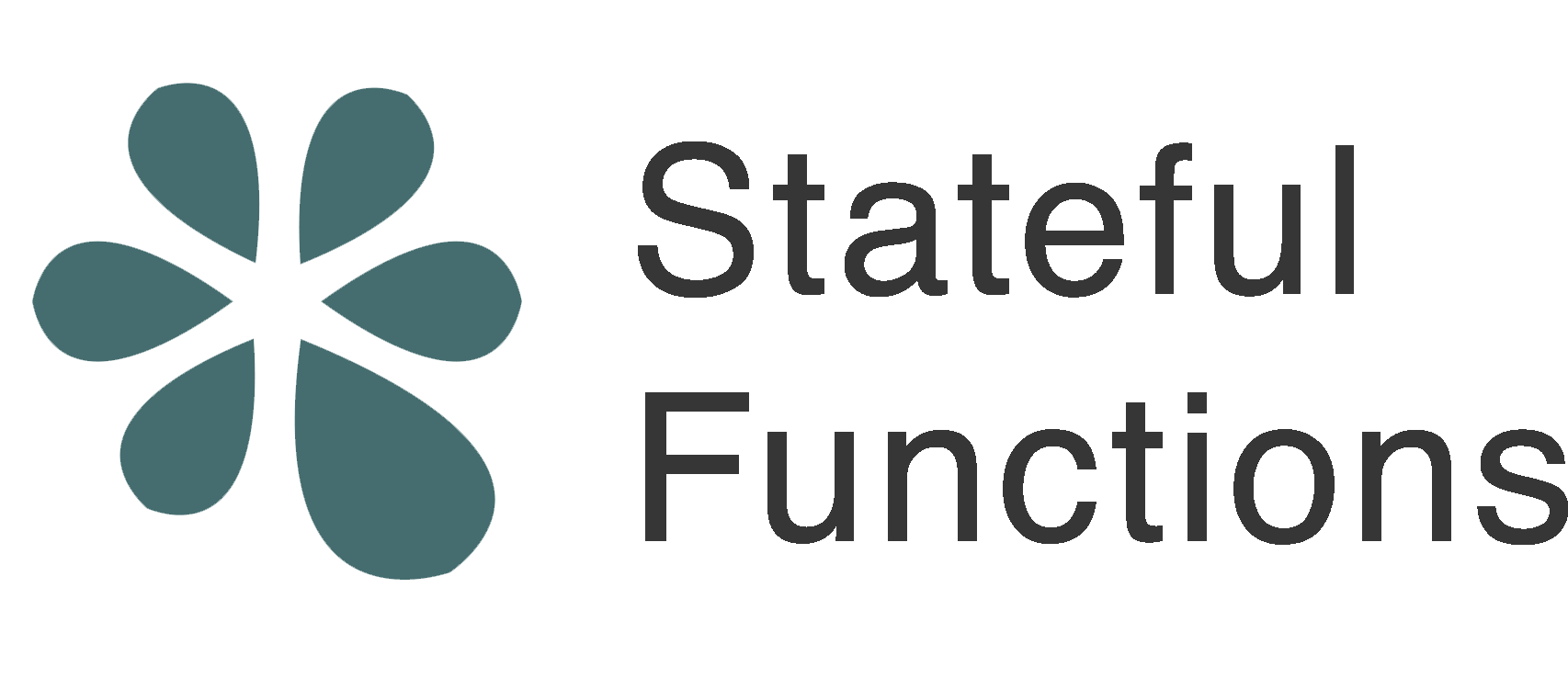Python Walkthrough
Stateful Functions offers a platform for building robust, stateful event-driven applications. It provides fine-grained control over state and time, which allows for the implementation of advanced systems. In this step-by-step guide you’ll learn how to build a stateful applications with the Stateful Functions API.
- What Are You Building?
- Prerequisites
- Help, I’m Stuck!
- How to Follow Along
- Start With Events
- Our First Function
- Sending A Response
- A Stateful Hello
- Wiring It All Together
- Configuring for Runtime
- Deployment
- Want To Go Further?
- Full Application
What Are You Building?
Like all great introductions in software, this walkthrough will start at the beginning: saying hello. The application will run a simple function that accepts a request and responds with a greeting. It will not attempt to cover all the complexities of application development, but instead focus on building a stateful function — which is where you will implement your business logic.
Prerequisites
This walkthrough assumes that you have some familiarity with Python, but you should be able to follow along even if you are coming from a different programming language.
Help, I’m Stuck!
If you get stuck, check out the community support resources. In particular, Apache Flink’s user mailing list is consistently ranked as one of the most active of any Apache project and a great way to get help quickly.
How to Follow Along
If you want to follow along, you will require a computer with Python 3 along with Docker.
You can download a zip file with a skeleton project by clicking here.
After unzipping the package, you will find a number of files. These include dockerfiles and data generators to run this walkthrough in a local self contained environment.
$ tree statefun-walkthrough
statefun-walkthrough
├── Dockerfile
├── docker-compose.yml
├── generator
│ ├── Dockerfile
│ ├── event-generator.py
│ └── messages_pb2.py
├── greeter
│ ├── Dockerfile
│ ├── greeter.py
│ ├── messages.proto
│ ├── messages_pb2.py
│ └── requirements.txt
└── module.yamlStart With Events
Stateful Functions is an event driven system, so development begins by defining our events.
The greeter application will define its events using protocol buffers.
When a greet request for a particular user is ingested, it will be routed to the appropriate function.
The response will be returned with an appropriate greeting.
The third type, SeenCount, is a utility class that will be used latter on to help manage the number of times a user has been seen so far.
syntax = "proto3";
package example;
// External request sent by a user who wants to be greeted
message GreetRequest {
// The name of the user to greet
string name = 1;
}
// A customized response sent to the user
message GreetResponse {
// The name of the user being greeted
string name = 1;
// The users customized greeting
string greeting = 2;
}
// An internal message used to store state
message SeenCount {
// The number of times a users has been seen so far
int64 seen = 1;
}Our First Function
Under the hood, messages are processed using stateful functions, which is any two argument function that is bound to the StatefulFunction runtime.
Functions are bound to the runtime with the @function.bind decorator.
When binding a function, it is annotated with a function type.
This is the name used to reference this function when sending it messages.
When you open the file greeter/greeter.py you should see the following code.
from statefun import StatefulFunctions
functions = StatefulFunctions()
@functions.bind("example/greeter")
def greet(context, greet_request):
passA stateful function takes two arguments, a context and message. The context provides access to stateful functions runtime features such as state management and message passing. You will explore some of these features as you progress through this walkthrough.
The other parameter is the input message that has been passed to this function. By default messages are passed around as protobuf Any. If a function only accepts a known type, you can override the message type using Python 3 type syntax. This way you do not need to unwrap the message or check types.
from messages_pb2 import GreetRequest
from statefun import StatefulFunctions
functions = StatefulFunctions()
@functions.bind("example/greeter")
def greet(context, greet_request: GreetRequest):
passSending A Response
Stateful Functions accept messages and can also send them out. Messages can be sent to other functions, as well as external systems (or egress).
One popular external system is Apache Kafka.
As a first step, lets update our function in greeter/greeter.py to respond to each input by sending a greeting to a Kafka topic.
from messages_pb2 import GreetRequest, GreetResponse
from statefun import StatefulFunctions
functions = StatefulFunctions()
@functions.bind("example/greeter")
def greet(context, greet_request: GreetRequest):
response = GreetResponse()
response.name = greet_request.name
response.greeting = "Hello {}".format(greet_request.name)
egress_message = kafka_egress_record(topic="greetings", key=greet_request.name, value=response)
context.pack_and_send_egress("example/greets", egress_message)For each message, a response is constructed and sent to a Kafka topic called greetings partitioned by name.
The egress_message is sent to a an egress named example/greets.
This identifier points to a particular Kafka cluster and is configured on deployment below.
A Stateful Hello
This is a great start, but does not show off the real power of stateful functions - working with state. Suppose you want to generate a personalized response for each user depending on how many times they have sent a request.
def compute_greeting(name, seen):
"""
Compute a personalized greeting, based on the number of times this @name had been seen before.
"""
templates = ["", "Welcome %s", "Nice to see you again %s", "Third time is a charm %s"]
if seen < len(templates):
greeting = templates[seen] % name
else:
greeting = "Nice to see you at the %d-nth time %s!" % (seen, name)
response = GreetResponse()
response.name = name
response.greeting = greeting
return responseTo “remember” information across multiple greeting messages, you then need to associate a persisted value field (seen_count) to the Greet function.
For each user, functions can now track how many times they have been seen.
@functions.bind("example/greeter")
def greet(context, greet_request: GreetRequest):
state = context.state('seen_count').unpack(SeenCount)
if not state:
state = SeenCount()
state.seen = 1
else:
state.seen += 1
context.state('seen_count').pack(state)
response = compute_greeting(greet_request.name, state.seen)
egress_message = kafka_egress_record(topic="greetings", key=greet_request.name, value=response)
context.pack_and_send_egress("example/greets", egress_message)The state seen_count is always scoped to the current name so it can track each user independently.
Wiring It All Together
Stateful Function applications communicate with the Apache Flink runtime using http.
The Python SDK ships with a RequestReplyHandler that automatically dispatches function calls based on RESTful HTTP POSTS.
The RequestReplyHandler may be exposed using any HTTP framework.
One popular Python web framework is Flask. It can be used to quickly and easily expose an application to the Apache Flink runtime.
from statefun import StatefulFunctions
from statefun import RequestReplyHandler
functions = StatefulFunctions()
@functions.bind("example/greeter")
def greeter(context, message: GreetRequest):
pass
handler = RequestReplyHandler(functions)
# Serve the endpoint
from flask import request
from flask import make_response
from flask import Flask
app = Flask(__name__)
@app.route('/statefun', methods=['POST'])
def handle():
response_data = handler(request.data)
response = make_response(response_data)
response.headers.set('Content-Type', 'application/octet-stream')
return response
if __name__ == "__main__":
app.run()Configuring for Runtime
The Stateful Function runtime makes requests to the greeter function by making http calls to the Flask server.
To do that, it needs to know what endpoint it can use to reach the server.
This is also a good time to configure our connection to the input and output Kafka topics.
The configuration is in a file called module.yaml.
version: "1.0"
module:
meta:
type: remote
spec:
functions:
- function:
meta:
kind: http
type: example/greeter
spec:
endpoint: http://python-worker:8000/statefun
states:
- seen_count
maxNumBatchRequests: 500
timeout: 2min
ingresses:
- ingress:
meta:
type: statefun.kafka.io/routable-protobuf-ingress
id: example/names
spec:
address: kafka-broker:9092
consumerGroupId: my-group-id
topics:
- topic: names
typeUrl: com.googleapis/example.GreetRequest
targets:
- example/greeter
egresses:
- egress:
meta:
type: statefun.kafka.io/generic-egress
id: example/greets
spec:
address: kafka-broker:9092
deliverySemantic:
type: exactly-once
transactionTimeoutMillis: 100000This configuration does a few interesting things.
The first is to declare our function, example/greeter.
It includes the endpoint by which it is reachable along with the states the function has access to.
The ingress is the input Kafka topic that routes GreetRequest messages to the function.
Along with basic properties like broker address and consumer group, it contains a list of targets.
These are the functions each message will be sent to.
The egress is the output Kafka cluster. It contains broker specific configurations but allows each message to route to any topic.
Deployment
Now that the greeter application has been built it is time to deploy.
The simplest way to deploy a Stateful Function application is by using the community provided base image and loading your module.
The base image provides the Stateful Function runtime, it will use the provided module.yaml to configure for this specific job.
This can be found in the Dockerfile in the root directory.
FROM flink-statefun:2.2.2
RUN mkdir -p /opt/statefun/modules/greeter
ADD module.yaml /opt/statefun/modules/greeterYou can now run this application locally using the provided Docker setup.
$ docker-compose up -dThen, to see the example in actions, see what comes out of the topic greetings:
docker-compose logs -f event-generator Want To Go Further?
This Greeter never forgets a user.
Try and modify the function so that it will reset the seen_count for any user that spends more than 60 seconds without interacting with the system.
Check out the Python SDK page for more information on how to achieve this.
Full Application
from messages_pb2 import SeenCount, GreetRequest, GreetResponse
from statefun import StatefulFunctions
from statefun import RequestReplyHandler
from statefun import kafka_egress_record
functions = StatefulFunctions()
@functions.bind("example/greeter")
def greet(context, greet_request: GreetRequest):
state = context.state('seen_count').unpack(SeenCount)
if not state:
state = SeenCount()
state.seen = 1
else:
state.seen += 1
context.state('seen_count').pack(state)
response = compute_greeting(greet_request.name, state.seen)
egress_message = kafka_egress_record(topic="greetings", key=greet_request.name, value=response)
context.pack_and_send_egress("example/greets", egress_message)
def compute_greeting(name, seen):
"""
Compute a personalized greeting, based on the number of times this @name had been seen before.
"""
templates = ["", "Welcome %s", "Nice to see you again %s", "Third time is a charm %s"]
if seen < len(templates):
greeting = templates[seen] % name
else:
greeting = "Nice to see you at the %d-nth time %s!" % (seen, name)
response = GreetResponse()
response.name = name
response.greeting = greeting
return response
handler = RequestReplyHandler(functions)
#
# Serve the endpoint
#
from flask import request
from flask import make_response
from flask import Flask
app = Flask(__name__)
@app.route('/statefun', methods=['POST'])
def handle():
response_data = handler(request.data)
response = make_response(response_data)
response.headers.set('Content-Type', 'application/octet-stream')
return response
if __name__ == "__main__":
app.run()