This wizard imports previously exported connections to the Connections view.
To start the wizard select
Import >
![]() Import Connections...
from the context menu of the Connections view.
Import Connections...
from the context menu of the Connections view.
On the wizard page you have to select the source file.
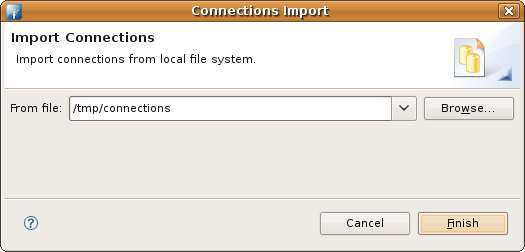
| Option | Description | Default |
|---|---|---|
| From file | The file containing all the connections. Type in the full path or Browse... to select the path on the file system. The drop-down list provides a history of recently used files. | empty |