This wizard imports DSMLv2 files into the directory.
To start the wizard choose one of the following options:
In the Connections view select a connection and choose Import >
 DSML Import...
from context menu.
DSML Import...
from context menu.
In the LDAP Browser view select an entry and choose Import >
 DSML Import...
from context menu.
DSML Import...
from context menu.
In the Workbench menu bar select File > Import... and choose
 DSML into LDAP
.
DSML into LDAP
.
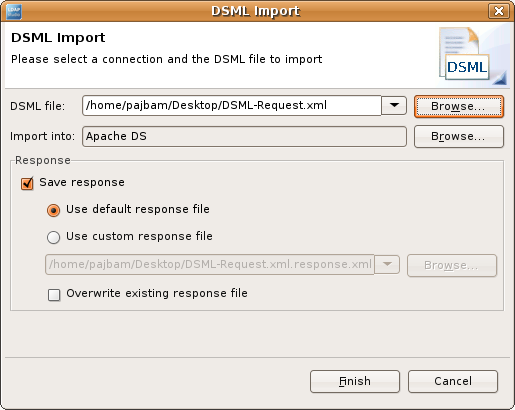
| Option | Description | Default |
|---|---|---|
| DSML file | The DSML file to import. Type in the full path or Browse... to select the path on the file system. The drop-down list provides a history of recently used files. | empty |
| Import into | The connection into which the DSML should be imported. Use the Browse... button to select a connection. | The connection that was selected when the wizard has been started. |
| Save response | When checked the response of the DSML request execution is saved into a response file. | on |
| Use default response file | By default the extension ".response.xml" is appended the import filename. | on |
| Use custom response file | When checked you could specify a custom response file. | off |
| Overwrite existing response file | If the default or custom response file already exist, you must permit to overwrite the response file. | off |