The Kerberos Page of the configuration editor allows you to edit all Keberos specific settings.
It contains the following sections : Kerberos Server , Kerberos Settings and Ticket Settings .
Here's what the Kerberos Server page looks like:
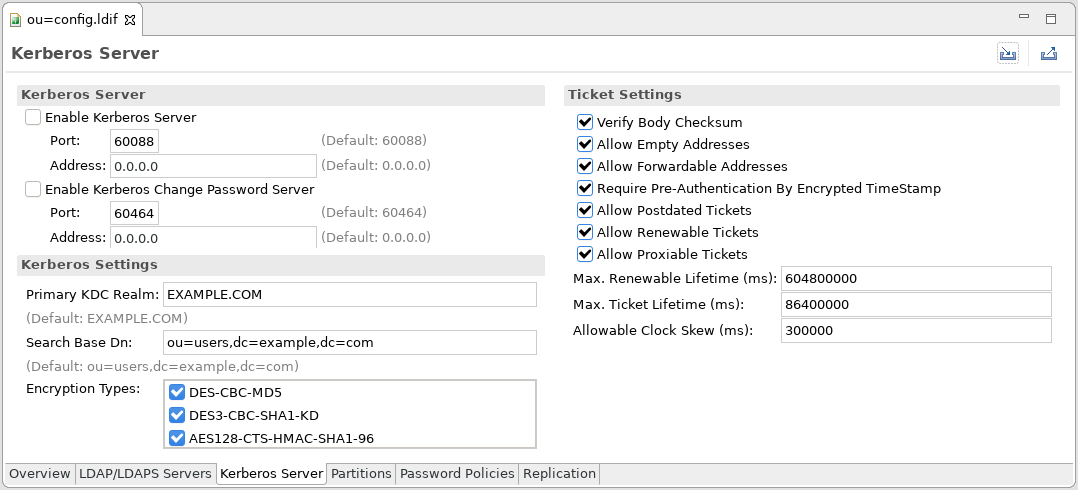
This section allows you to enable/disable the Kerberos and Change Password protocols. For each protocol you can specify
- Port: the TCP port the server should listen to
- Address: the IP address the server should bind to (default 0.0.0.0 means to bind to all network interfaces)
This section allows you to specify to the Kerberos server settings.
The Primary KDC Realm field represents the primary realm of the key distribution controller.
The Search Base DN field represents base DN in the LDAP server where principals are searched.
Encryption Types lets you select which encryption types are allowed to use.