The Partitions Page of the configuration editor allows you to edit the server partitions.
Here's what the Partitions Page looks like:
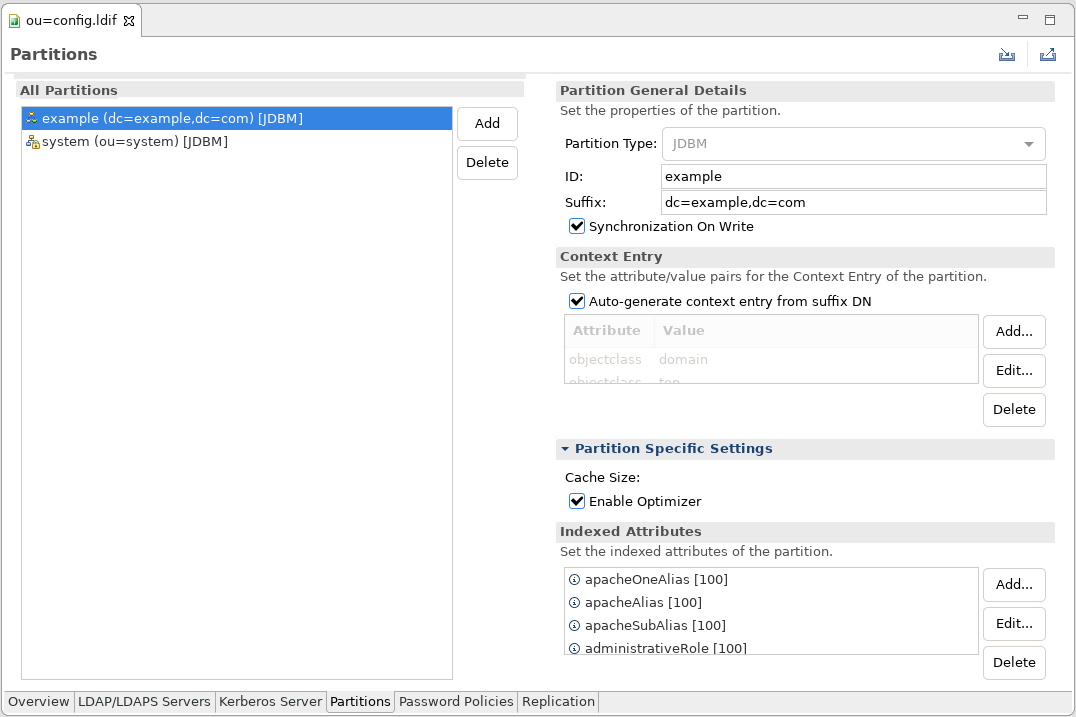
The page is divided vertically in two parts.
The left side of the page shows the partitions defined on the server. This is where you can add or delete a partition.
The following icons appear:
 : Standard Partition
: Standard Partition
 : System Partition
: System Partition
The right side of the page display and lets you edit the details of the selected partition in the left side.
Partiton Type allows you to choose the partition type. Available options are JDBM or Mavibot.
An ID is mandatory for the partition.
A Suffix is mandatory for the partition and defines the context entry DN.
Check the Synchronization On Write checkbox to enable the synchronization on write for the partition.
Check the Auto-generate context entry from suffix DN to instruct the server to automatically generate the context entry on first startup.
If you disable the auto-generation you have to specify all attributes.
If you selected JDBM partition type the following settings are available.
The Cache Size defines the cache size of the partition.
Check the Enable Optimizer checkbox to enable the optimizer for the partition.