This wizard helps you to create a new context entry.
To start the wizard choose one of the following options:
In the LDAP Browser view select an entry or search result or bookmark. Then choose
 New -> New Context Entry...
from context menu.
New -> New Context Entry...
from context menu.
In the Workbench window's toolbar, activate the drop-down menu on the New Wizard button and select LDAP Context Entry
In the Workbench menu bar select File > New > LDAP Context Entry .
The creation of a new LDAP entry is a four-step process:
This page is identical to the New Entry wizard.
This page is identical to the New Entry wizard.
On the third page you have to define the distinguished name of the new entry.
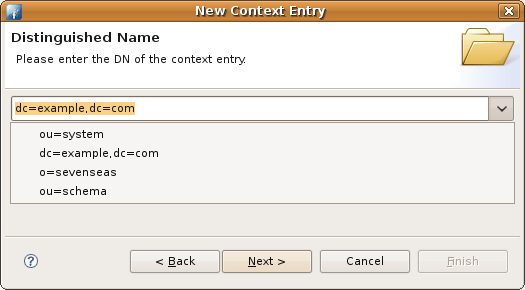
The distinguished name the new context entry could be specified in the input field. The drop-down list provides all available values from the Root DSE namingContexts attribute.
This page is identical to the New Entry wizard.