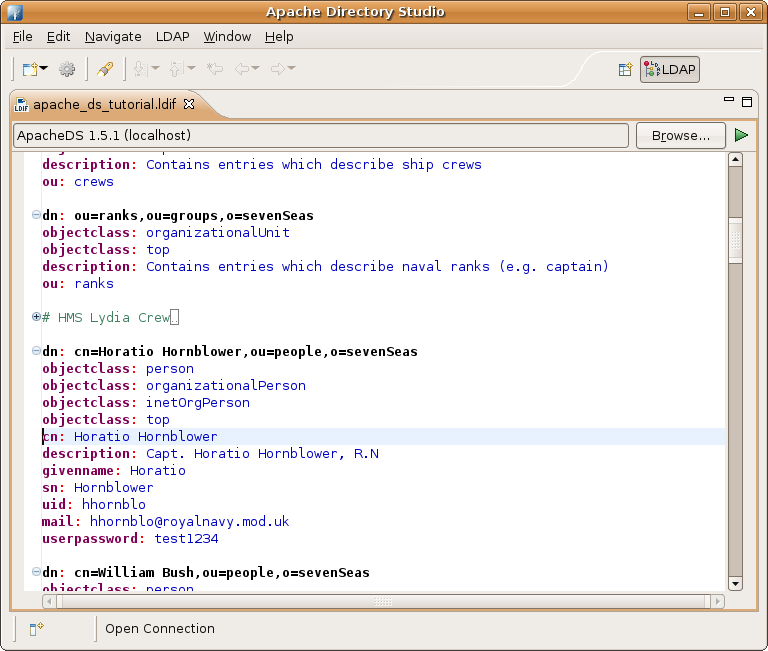The LDIF editor could be used to edit LDIF files. It could handle LDIF content files as well as LDIF changetype files. Files with appendix *.ldif are automatically handled by the LDIF editor.
The LDIF editor is still in development. The handling of big LDIF files is a problem because the complete file is loaded into memory which may cause an OutOfMemoryException. The syntax check doesn't work correctly. The error annotations and displayed messages are not very helpful at the moment. Currently there is no URL support (jpegImage:<file://)
Syntax coloring helps you to distinguish the different elements of a LDIF file. By default the following colors and fonts are used:
| Element | Color | Example |
|---|---|---|
| distinguished name | black and bold |
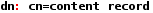 |
| attributes | violett and bold |
 |
| values | blue |
 |
| changetype add | green and bold |
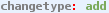 |
| changetype modify | yellow and bold |
 |
| changetype delete | red and bold |
 |
| changetype moddn/modrdn | blue and bold |
 |
| keywords | gray |
 |
| comments | dark green |
 |
These colors and fonts could be changed in the LDIF Editor Syntax Coloring preferences .